New Look for Online Lunch Payment
August 22, 2022
New look for Online Payments on Infinite Campus
Online Payments has a new look and new functionality.
What's changed?
When you log into Campus Parent, you will now see a ‘My Cart’ and ‘My Accounts’ option under the Today or Food Service tab. These two features offer the following:
• My Cart: Add money to Food Service account(s) with one seamless transaction (simply add all payments to your cart and checkout).
• My Accounts: Manage payment methods, recurring payments and payment history from one convenient location.
Action Items:
For security purposes, none of your card/payment information migrated during the update.
• Payment methods and recurring payments were not converted over. Please log into Campus Parent to enter your payment methods and set up your recurring payments.
How to make a payment.
If you need assistance making a payment or logging in to your Campus Parent account, please contact Betsy Johanson at 308-394-5700 or bjohanson@wpbroncos.net






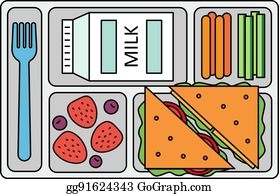 Launch the media gallery 1 player
Launch the media gallery 1 player